Connecting a PS3 controller (gamepad) to Android.
Connecting a PS3 controller (gamepad) to Android.
Here I will describe my experience. Some apps' explanations are a bit imprecise and if things don't work quickly it is easy to give up thinking it just won't work.
Here I may say things that are incorrect, but that is due to my limited experience. I just wanted to make it work, not to get a Phd. on the topic.
== PS3 Bluetooth (BT) controller (gamepad) ==
1. The cable
Out of the box the gamepad won't connect to Android through Bluetooth. It may via cable.
You need to use a cable to specify its MASTER device (by giving the Master MAC address). That's the first step to be able to use it via BT.
For that you need a proper cable (maybe OTG).
How do you know if your cable is good?
I used this
https://play.google.com/store/apps/details?id=aws.apps.usbDeviceEnumerator
and tried different cables until the PS3 controller showed up.
2. Setting its Master BT device.
The Slave is the controller (gamepad) and the Master is the Android device you want to pair it with.
You can set that up with
https://play.google.com/store/apps/details?id=com.dancingpixelstudios.sixaxiscompatibilitychecker
When asked about a MAC address, provide the one of the Master, not the BT controller. Here you are setting up the controller to have a Master.
Note: I didn't get that nice message until I rebooted the Android device and tried again.
This app will:
- connect to the BT stack on the Android device (even if BT is off)
- configure BT to connect with the gamepad
- probably something else
Once you see that all is ready, you can unplug the USB cable and continue using the gamepad via Bluetooth.
I did not have much faith on it to work due to my very old Android version (latest Android version today is v10), but I tried multiple things/ways and finally got it working. The point 1 (the cable) was crucial.
Here is my android. If I can do it with this, you can too.
-------------------
Tips:
- After installing all required apps, restart the Android device and do what you have to do one by one. If one app doesn't close well, kill it, don't leave it hanging around interfering with the others.
- Use a proper cable and make sure the controller is charged
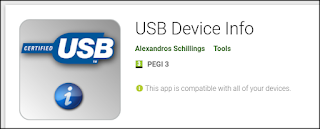





 Radboud.HU
Radboud.HU  Dylan.HU
Dylan.HU .0.jpg) Dylan.UK
Dylan.UK  Daniel.ES
Daniel.ES 