Process to insert Templatera templates in WordPress
Problem:
After creating templates, I insert them. All that works. But when I update the template, the changes are not propagated.
Solution:
Apparently, you can insert the templates in 2 different ways. The list of templates is the same on both processes, but one is linked to the source, while the other seems to be a 'static copy'.
Click + on the page (any of the 2 that appear on the image)
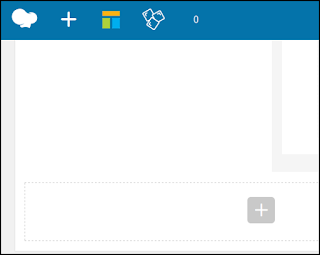
on the search bar, enter 'temp' and select templatera
For some reason that I can't figure out, inserting the same template in the 2 different ways doesn't have the same result. In my particular case, this setting is on the template but is ignored when inserted via Templatera.
Save
-----------------
-----------------
The wrong way.
If instead of doing that you insert the template from "WP Templates",
If instead of doing that you insert the template from "WP Templates",
you will insert the same template, but when the template is modified the changes won't propagate.
I hope it helps someone (probably my future 'me').






 Radboud.HU
Radboud.HU  Dylan.HU
Dylan.HU .0.jpg) Dylan.UK
Dylan.UK  Daniel.ES
Daniel.ES 